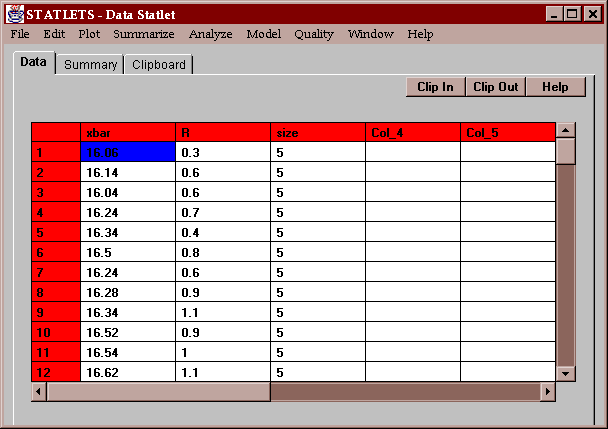
This statlet constructs control charts for observations which are taken in subgroups (more than one observation at a time). The tabs are:
The example data consists of 20 subgroups, each containing 5 observations. The group means, ranges and sizes are specified:
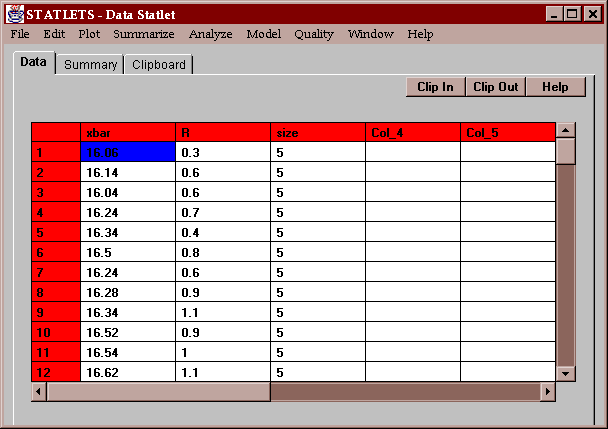
Three columns must be specified, containing the group means, group ranges, and group sizes:
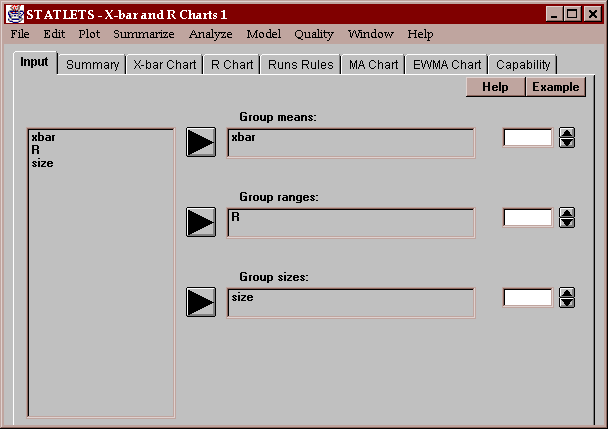
The group sizes need not all be the same.
This tab summarizes the results of the X-bar and R charts:
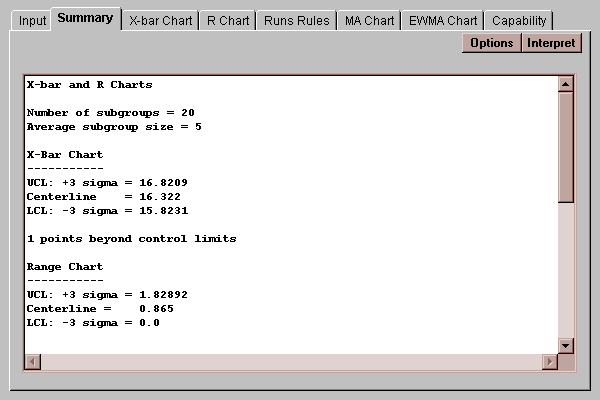
The top half of the table shows the location of the upper and lower control limits on these charts, together with a summary of how many points fall outside the control limits. The bottom half of the table shows the estimated process mean and standard deviation, together with the mean range:
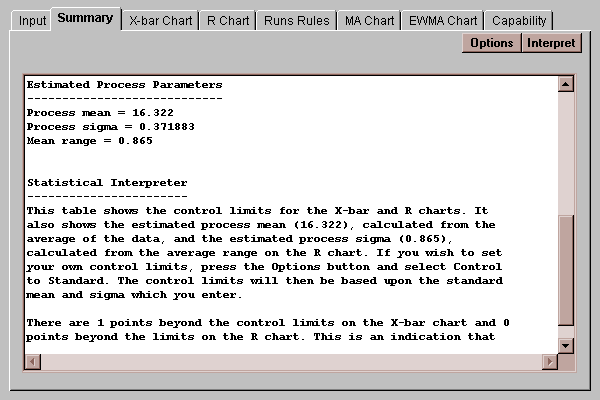
The process parameters are estimated by
process mean = x-bar-bar
process sigma = R-bar / d2
where x-bar is the average of the subgroup means (weighted averages if the subgroup sizes are different), R-bar is the average of the subgroup ranges, and d2 is a constant which is tabulated in most texts on statistical process control.
The Options button generates a dialog box allowing you to specify how the control limits should be computed:
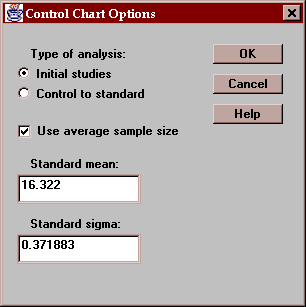
Settings include:
Type of analysis - either "Initial studies", in which the data determine where the control limits are placed, or "Control to standard", which uses the specified standard mean and standard sigma to set the limits.
Use average sample size - for data from subgroups of different sizes, whether the control limits should be based on the average sample size or the individual subgroup sizes.
The Initial studies mode is commonly used to determine whether or not a process is in a state of statistical control and to determine control limits for monitoring the process in the future. The Control to standard mode is most often used in real-time to monitor a process against pre-established limits.
This chart plots the subgroup means with 3-sigma control limits:
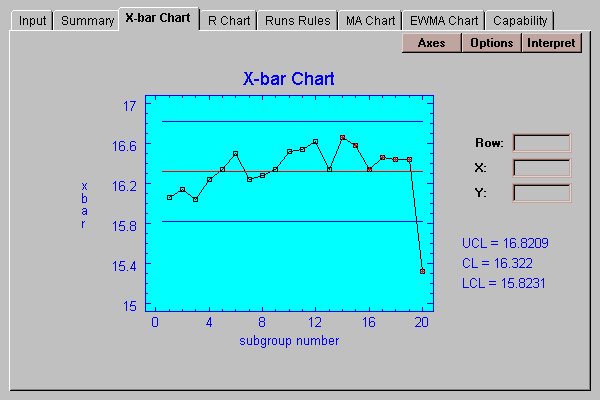
Each point on the chart represents a single observation. The lines are located at:
upper control limit: mean + 3*sigma/n1/2
center line: x-bar-bar or specified process mean
lower control limit: mean - 3*sigma/n1/2
where the mean and sigma are estimated as described above if in "Initial studies" mode, or specified by the user if in "Control to standard" mode, and n is the subgroup size (or average subgroup size).
Any points outside the 3-sigma control limit, such as the last point in the above chart, are highlighted in red. In addition, any points which violate the Runs rules described below are also highlighted. In this case, 6 additional points have been highlighted.
You can specify various aspects of the control chart by pressing the Options button:
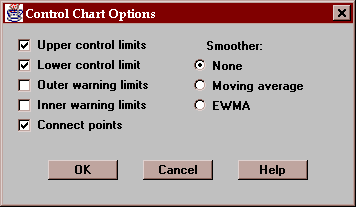
These include:
Upper control limit - if checked, an upper control limit is included on the chart.
Lower control limit - if checked, a lower control limit is included on the chart.
Outer warning limits - if checked, warning limits are drawn at the mean +/- 2 sigma.
Inner warning limits - if checked, warning limits are drawn at the mean +/- 1 sigma.
Connect points - if checked, lines are drawn connecting each of the points on the chart.
Smoother - you may superimpose a moving average or exponentially weighted moving average (EWMA) on the chart. These smoothers are used to help estimate any trend which might be present in the data. They may also be drawn separately using the MA and EWMA tabs. When drawn here, they use the settings of those tabs.
This chart plots the subgroup ranges with 3-sigma control limits:
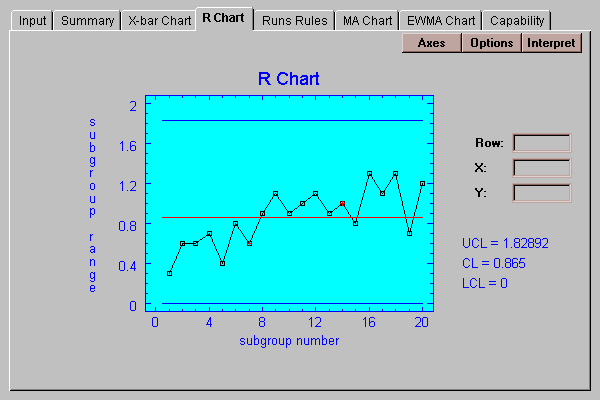
In "Initial studies" mode, the lines are placed at:
upper control limit: R-bar + 3*d3*sigma
center line: R-bar
lower control limit: R-bar - 3*d3*sigma
where d3 is a constant taken from standard tables which may be found in any text on statistical process control. In "Control to standard" mode, they are placed at locations based on the specified process sigma. Any points outside the control limits are highlighted, as are any which violate the runs rules.
The options for the R chart are the same as for the X-bar chart.
This tab lists any unusual groups of points on the charts:
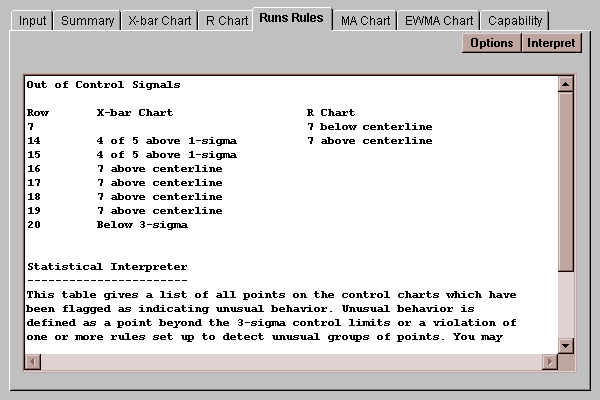
For a detailed discussion of runs rules, refer to the Individuals Chart statlet.
This tab displays a moving average chart for the subgroup means:
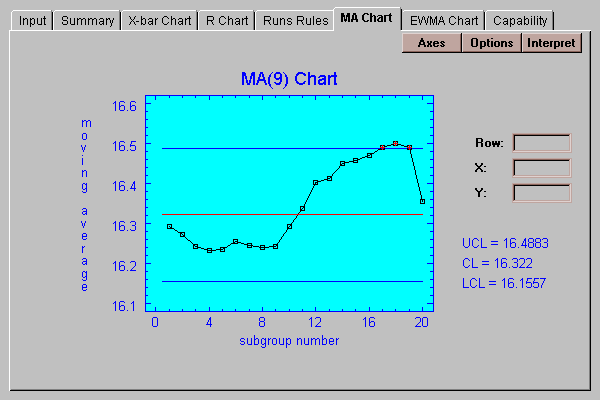
For a detailed discussion of moving average charts, refer to the Individuals Chart statlet.
This tab displays an exponentially weighted moving average chart for the subgroup means:
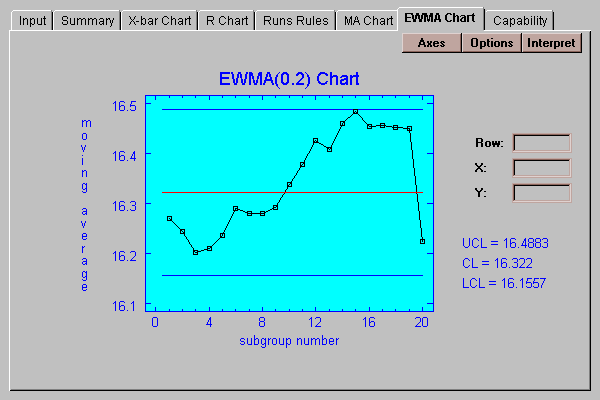
For a detailed discussion of exponentially weighted moving average charts, refer to the Individuals Chart statlet.
This tab displays capability indices based on the estimated process sigma:
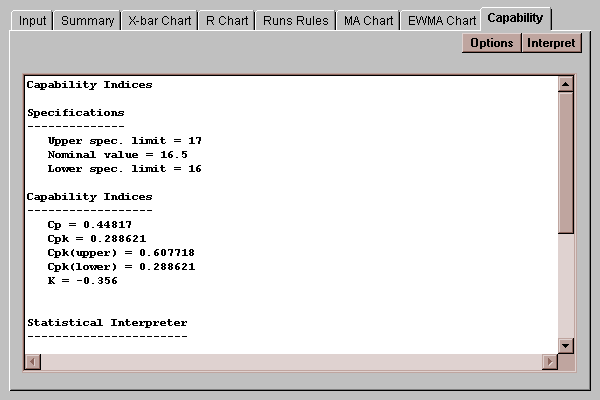
For a detailed discussion of capability indices, refer to the Individuals Chart statlet.