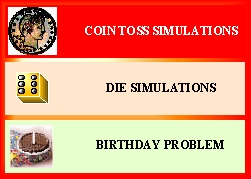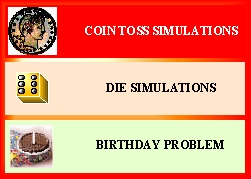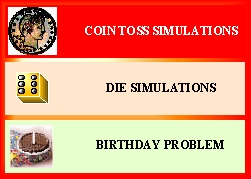
Coin Toss Simulations
Fair Coin;
To simulate a fair coin toss experiment by using Statlets you may use
the following
steps:
- Step 1: Click on the "Generate"
button on the Statlets window at the end of this page.
- Step 2: Click on the "Random
numbers" button.
- Step 3: Click on the "Discrete
Uniform"
button & select the sample size. Discrete uniform random variable
takes k
different values with equal probability.Also type 200
in the "Sample
size"
box.
- Step 4: Click on the "OK"
button
- Step 5: Type 0 and
1
in the "Lower
limit" and "Upper
limit" boxes, respectively. 0 and 1 represent
"head"
and "tail", respectively. Click "OK".
You will see the 200 simulated fair coin tosses. The results of the
simulation
experiment can be easily seen by carrying out the next step
- Step 6: Select the "Histogram"
Unbalanced Coin;
To simulate an unbalanced coin toss experiment by using Statlets you
may use
the following steps:
- Step 1: Click on the "Generate"
button on the Statlets window at the end of this page.
- Step 2: Click on the "Random
numbers" button.
- Step 3: Click on the "Bernoulli"
button & select the sample size. Bernoulli distribution is the one
that it
takes two values with probabilities p and 1-p,
respectively.In
our case 0 and 1 represent "head" and "tail",
respectively.
Also type 200 in the
"Sample
size" box.
- Step 4: Click on the "OK"
button
- Step 5: On the window that will pop up select the probability
of
getting a "tail" for the unbalanced coin, say 0.75. Click
"OK".
You will see the 200 simulated unbalanced coin tosses. The results of
the
simulation experiment cane be easily seen by carrying out the next
step
- Step 6: Select the "Histogram"
Note that fair coin toss simulation can also be done by selecting
probability
of event as 0.5.