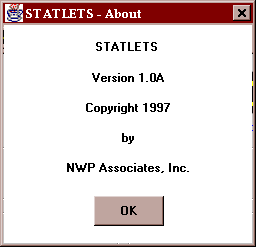
This chapter describes basic procedures in STATLETS for accessing online help. It describes the following menu items:
When executing STATLETS under menu control, selecting User Manual from the Help menu causes the title page of this manual to be placed in your browser's window. STATLETS continues to run in its own frame window. You can switch back and forth between the two at will.
Note: for the manual to appear in the browser's window, the page which initially started STATLETS must be the current page in the browser. If not, switch back to that page within the browser and select User Manual from the STATLETS Help menu again.
All pages in this manual are in HTML format. To obtain a printout of any section, load that section and use your browser's printing features.
Selecting About from the help menu displays the following dialog box:
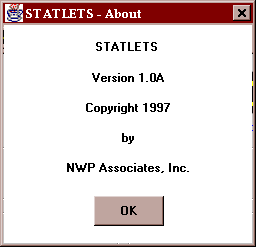
This box indicates the version of STATLETS which you are currently using.