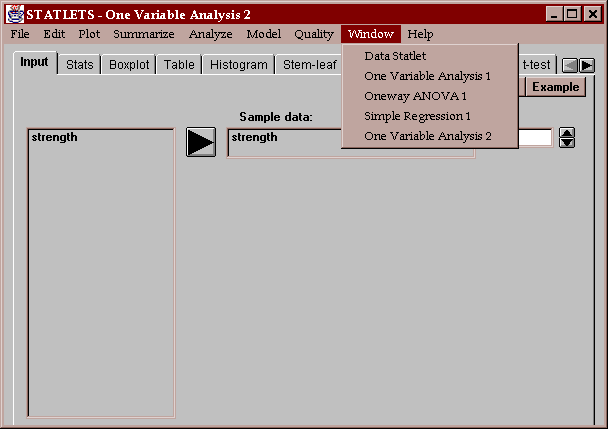
This chapter describes basic procedures in STATLETS for manipulating the datasheet and applet windows. It describes the following menu items:
The Window item on the top menu lists all currently open statlets:
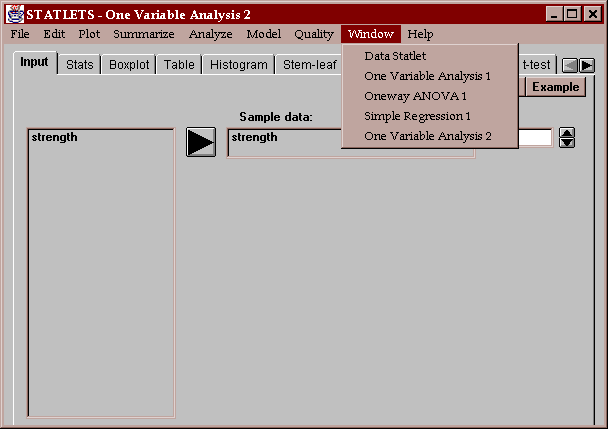
Each item on the pulldown menu represents a different tab panel. The first item is always "Data Statlet", referring to the spreadsheet statlet which is created when STATLETS is first loaded. Each of the other selections refers to a statlet which is created when an item is picked from the top menu. The name of each statlet is shown, together with a number which is incremented each time the corresponding menu item is selected. Selecting any item from the list will cause that tab panel to be displayed.
Statlets may be deleted from the list by selecting "Close statlet" from the File menu.